|
The use of a buzzer enables customers to place orders that require preparation time in the kitchen. A buzzer is wireless, and each one has a unique number. Buzzers are issued during the ordering process in your restaurant, but they can also be assigned at checkout. The buzzer number is linked to the POS transaction and is also printed on the kitchen printer(s). This allows the kitchen staff to know which buzzer corresponds to which order and call the customer when the order is ready for pickup. A small transmitter is available in the kitchen, where the buzzer number can be entered to make the call. 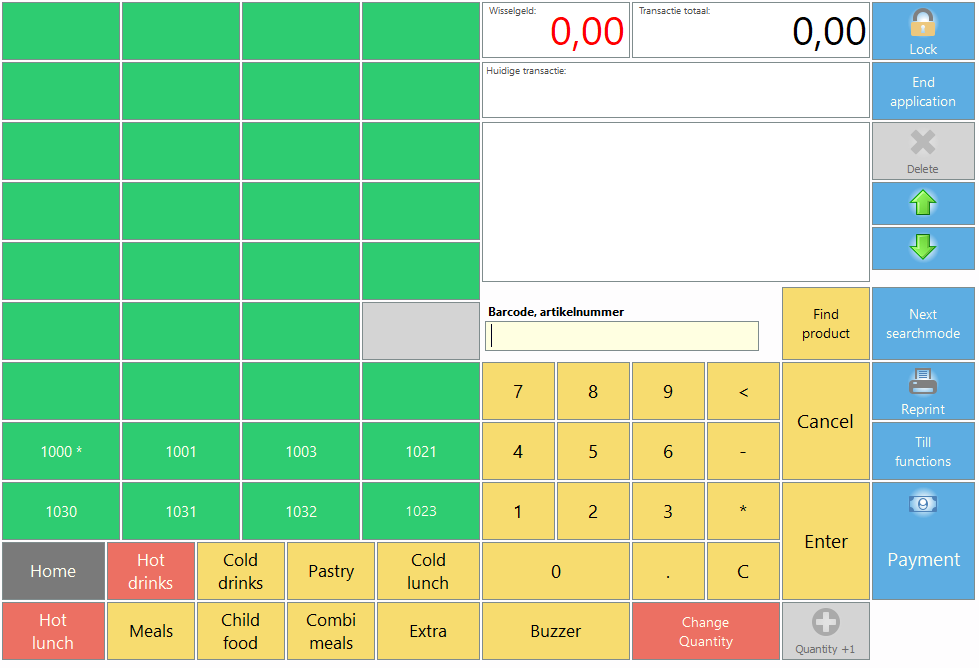 ![]() ![]()
Example of a hospitality touchscreen layout with buzzer buttons in RetailVista POS.
When the call is made, the buzzer will light up, emit a sound, and vibrate, prompting the customer to return it to the kitchen along with proof of payment—the receipt. The dish is then handed over, completing the transaction. It is also possible to issue multiple buzzers, for example, when a larger order is handled by different kitchen sections.
|
|