|
Plant arrangement have been completely redeveloped and are now known as item combinations. Each pot/plant combination automatically results in a new item combination. Creating a plant combination still takes place using RetailVista Mobile. After this process, one or more stickers can be printed. The printed sticker can be scanned in RetailVista POS, after which the correct sales amount is calculated (high or low VAT), and the stock of the individual items in the plant arrangement is deducted accordingly.

A major advantage of the new approach to plant combinations is that it is now possible to see at a glance which pot/plant combinations are still available and in what quantities. Once all units of a plant combinations have been sold, the corresponding item combination will be removed. If an item combination is manually deleted via the back office, all assigned stock quantities are automatically released and added back to the available stock. If a webshop integration is active, it will always use the available free stock for display on the website. In this example, after creating the pot/plant combination, only 9 units of the pot will be shown online instead of 10. 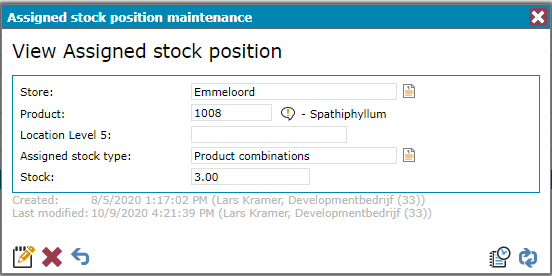
The creation of a plant combination goes hand in hand with the creation of assigned stock and the reduction of available free stock. Assigned stock has been available in RetailVista for a year and is intended to temporarily reserve inventory. By assigning stock, the available free stock—i.e., the sellable stock of an item—is reduced. This can be useful for showroom inventory, which is part of the total stock but temporarily not sellable. For plant combinations, assigned stock makes it possible to assign the pot used in the combination, thereby reducing the available free stock. Suppose there are 10 units of the pot in stock and one is used in a plant combination. The total stock remains 10, but the available stock decreases to 9, and assigned stock increases from 0 to 1.
When the plant arrangement is sold, RetailVista POS detects the presence of assigned stock and reduces it by 1. As a result, the assigned stock returns to 0, the available free stock returns to 10, and then the sales transaction is created. This transaction reduces the total stock from 10 to 9, thereby completing the sale while keeping the inventory accurate.
|